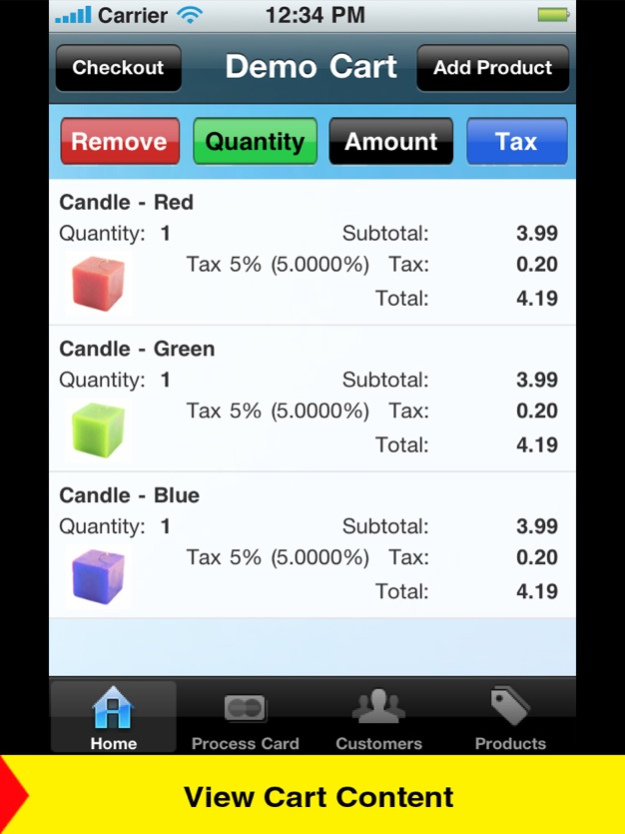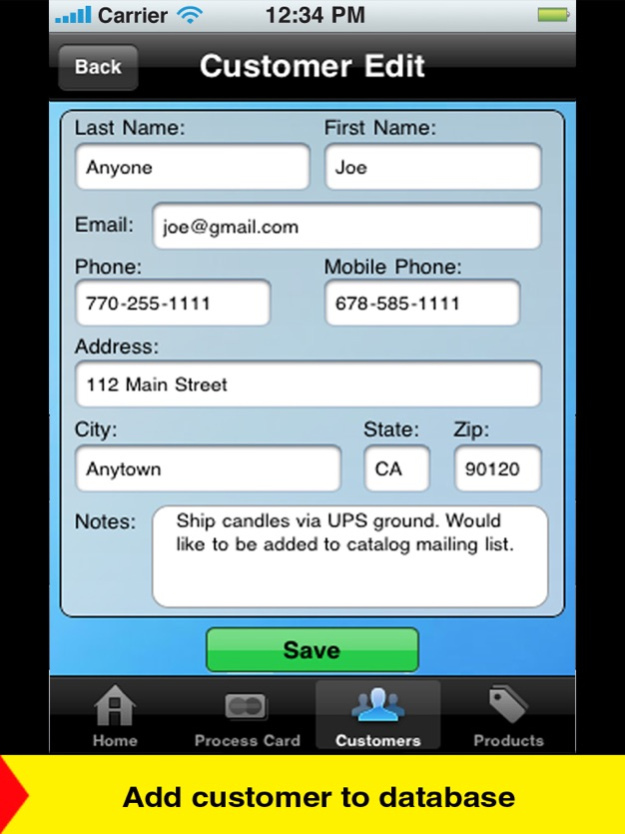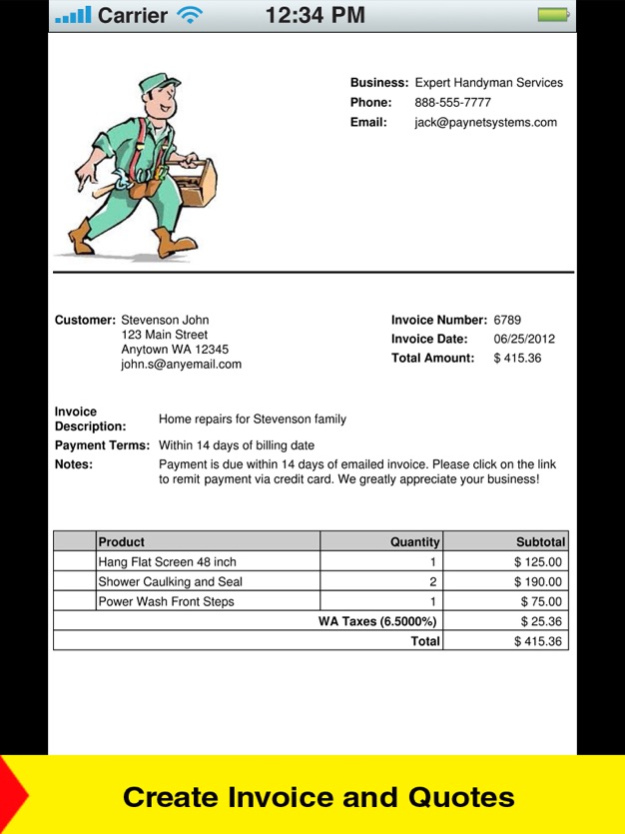Credit Card Machine - Accept 1.18
Free Version
Publisher Description
There’s more to your business than accepting credit cards. Sell, Manage, Promote, and receive live Support to run your business on the go, in store, and online with Paynet Systems’ Credit Card Machine. Allow customers to pay direct through an invoice or set up automatic recurring billing. Accept Visa, MasterCard, Discover and American Express at just 1.59% per swipe, and receive credit card funds in 1-2 business days. No monthly statement fees, PCI Compliance Fees, or Annual Fees. Download Now or Call us at 1-800-809-1989 to get started today!
Run Your Business
SELL – accept payments on iPhone, iPad, and computer while on the go, in store, online, by invoice or recurring billing.
MANAGE – payment history, invoices, recurring billing and webstore in-app or online with Merchant Dashboard
PROMOTE – market to potential and existing customers using our Social Media referral solution.
SUPPORT – receive live support from our superior Support Team at 1-800-809-1989
Flexible Pricing Options
Option 1 – SWIPE credit card sales at 1.59% with your Paynet Systems card reader
Option 2 – KEY IN credit card sales at 2.19% in-app or online
Option 3 – Process under $5,000 annually for less than 30¢ day
FREE UNIVERSAL CARD READER
Request your free Paynet Systems reader for fast, secure payments while mobile or in your retail storefront
FREE INVOICE FEATURE
Invoice on the go or online. Customers can pay directly from your customized invoice with our Pay Now technology
FREE RECURRING BILLING
Reduce data entry time with recurring billing. Customers are billed automatically on weekly, bi-weekly, or monthly schedules.
FREE VIRTUAL TERMINAL
Swipe or key in all major credit cards online from the Merchant Dashboard. Now with FREE Recurring Billing!
FAST DEPOSITS
Deposits post to your checking account in 1-2 business days.
MERCHANT DASHBOARD
Sign in to your online dashboard to access customer and product databases, invoices and quotes, webstore, social media referrals, Virtual Terminal, recurring billing and more!
FREE ONLINE WEBSTORE
After signing up, you will receive a free eCommerce storefront to sell online 24/7.
BUSINESS TOOLS YOU CAN USE
Paynet Systems Credit Card Machine includes everything you need to start, maintain and grow your business—all from your iPhone, iPod touch, iPad, or computer.
*Accept Visa, MasterCard, American Express and Discover
*Swipe or key in credit card payments everywhere your business needs to be
*Request payments via invoice
*Automate payments with recurring billing
*Apply discounts at the register by percentage or flat amount
*Record cash, debit, and credit card transactions
*Accept tips by percentage or flat amount
*Automatically add basic customer information to database
*Email or print customized and itemized receipts
*Automatically sync databases across unlimited devices and platforms.
Aug 4, 2015
Version 1.18
This app has been updated by Apple to display the Apple Watch app icon.
Minor bug fixes and improvements
About Credit Card Machine - Accept
Credit Card Machine - Accept is a free app for iOS published in the Office Suites & Tools list of apps, part of Business.
The company that develops Credit Card Machine - Accept is Paynet Systems, Inc. The latest version released by its developer is 1.18.
To install Credit Card Machine - Accept on your iOS device, just click the green Continue To App button above to start the installation process. The app is listed on our website since 2015-08-04 and was downloaded 43 times. We have already checked if the download link is safe, however for your own protection we recommend that you scan the downloaded app with your antivirus. Your antivirus may detect the Credit Card Machine - Accept as malware if the download link is broken.
How to install Credit Card Machine - Accept on your iOS device:
- Click on the Continue To App button on our website. This will redirect you to the App Store.
- Once the Credit Card Machine - Accept is shown in the iTunes listing of your iOS device, you can start its download and installation. Tap on the GET button to the right of the app to start downloading it.
- If you are not logged-in the iOS appstore app, you'll be prompted for your your Apple ID and/or password.
- After Credit Card Machine - Accept is downloaded, you'll see an INSTALL button to the right. Tap on it to start the actual installation of the iOS app.
- Once installation is finished you can tap on the OPEN button to start it. Its icon will also be added to your device home screen.